DMXDIPster | Auto Addresser | Universe Converter | Doubler Ref | The List
DMXRef for Mac OS X has four major sections plus the output log. Each section contains all the controls needed for a particular function. Each section is describe below in the order they appear within the application window.
DMXDIPster
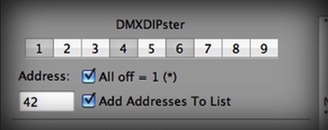 The first section (pictured right) is the DMXDIPster section. This section is designed to assist you in converting between the DIP switch settings of DMX devices that use DIP switches for addresses and DMX addresses.
The first section (pictured right) is the DMXDIPster section. This section is designed to assist you in converting between the DIP switch settings of DMX devices that use DIP switches for addresses and DMX addresses.
Convert DMX address to DIP switch settings:
- Determine if the DMX device uses all switches off as address 0 or 1.
- If the device uses all switches off to represent address 1 check the box labeled "All off = 1 (*)". If it doesn't ensure the box is not checked. (note: all addresses that have been ascertained for devices where all switches off is for address 0 will have an asterisk(*) when they appear in the list to indicate the difference)
- If you want the address to show up in the list on the right make sure the box labeled "Add addresses to list" is checked.
- Enter the DMX address you would like the DIP switch settings for in the box labeled "Address:" and press return.
DMXRef will now display which DIP switches should be turned on in the switches at the top of the section (the darker color indicates the switch is on). In addition if the option to add the address to the list was selected the address will appear followed by a list of switches that should be turned on. When listed switch 1 is always the '1' switch and switch 9 is always the '256' switch, please check your device to ensure they are entered in the correct order.
For example the address 42 will be listed as "*042 : 1,4,6" when all switches being off represents address 1 and "042 : 2,4,6" when all switches being off represents address 0.
Convert DIP switch settings to DMX address:
- Determine if the DMX device uses all switches off as address 0 or 1.
- If the device uses all switches off to represent address 1 check the box labeled "All off = 1 (*)". If it doesn't ensure the box is not checked.
- Set the switches at the top of the DIPster section to match the DIP switch settings you wish to convert (the darker color indicates the switch is on).
DMXRef will update the "Address:" box as you change the switch settings.
Auto Addresser
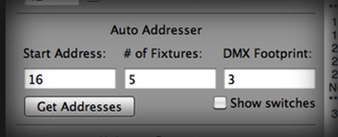 You can use the auto addresser to quickly determine the starting address of multiple devices at once. This is very useful when you either don't have the console in front of you or if your console is to old to determine addresses for you. In addition if the devices you are using use DIP switches to set the address you can have the auto addresser pre-determine the switch settings for each address as it goes.
You can use the auto addresser to quickly determine the starting address of multiple devices at once. This is very useful when you either don't have the console in front of you or if your console is to old to determine addresses for you. In addition if the devices you are using use DIP switches to set the address you can have the auto addresser pre-determine the switch settings for each address as it goes.
Determine the addresses of multiple devices of the same type:
- If you need the switches for each device check the box labeled "Show switches" and set the checkbox for "All off = 1 (*)" as appropriate in the DMXDIPster section.
- Enter the address you want to start at in the box labeled "Start Address:".
- Enter the number of fixtures you have in the box labeled "# of Fixtures:".
- Enter the number of DMX channels the device uses in the box labeled "DMX Footprint:".
- Click the "Get Addresses" button.
DMXRef will print a list of the addresses to the list on the right followed by the next free address. If "Show switches" was selected they will be displayed in the same manner as they are for DMXDIPster.
Universe Converter
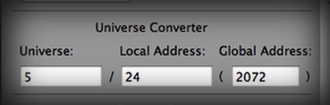 The universe converter is useful when you have an older console that requires global addresses instead of local addresses (an example local address would be 2/36 which would have a global address of 548).
The universe converter is useful when you have an older console that requires global addresses instead of local addresses (an example local address would be 2/36 which would have a global address of 548).
Convert from local to global address
- Enter the universe number in the box labeled "Universe:".
- Enter the address in the box labeled "Local Address:".
- Press return on your keyboard.
DMXRef will enter the global address in the box labeled "Global Address:" and add it to the list on the right in the form of universe/address(global address), for example local address 2/36 would be shown as "2/036 (548)"
Convert from global to local address:
- Enter the global address in the box labeled "Global Address:".
- Press return on your keyboard.
DMXRef will enter the universe and address in the appropriate boxes and add the information to the list in the same form as above.
Doubler Ref
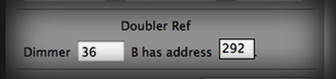 ETC's Dimmer Doublers are great for adding to the number of dimmers you have without actually adding dimmers. However, when using them with a console made by anyone other than ETC can get tiresome at times, this is where the Doubler Ref section comes in.
ETC's Dimmer Doublers are great for adding to the number of dimmers you have without actually adding dimmers. However, when using them with a console made by anyone other than ETC can get tiresome at times, this is where the Doubler Ref section comes in.
Determine the address of the 'B' side of a Dimmer Doubler
- Enter the dimmer number in the box following the word "Dimmer".
- Press return on your keyboard.
DMXRef will fill in the second box in the section with the DMX address of the 'B' side of the dimmer and add it to the list on the right in the form of dimmer# B = address (i.e. dimer 14B would be listed as "014B = 270".
The List
The list is used to store the information produced by all the sections of DMXRef for later use. You can edit the list in whatever way you choose in much the same way as a TextEdit document (you can even use features like find and replace or have it speak the text if you want to). You can copy/paste the text into whatever other application you want or you can print to paper or PDF from right in the application. This allows you to determine all switch settings, addresses, etc prior to load in and just print the information out for the crew to follow. Whenever you want to clear the list you can just press the button labeled "Clear List" or select all and delete as you would in any text editor.

